Description
What you’ll learn
- Designing logos
- Creating vector illustrations
- Turning photographs into vector artwork
- Vectorizing and colorizing traced hand drawings
- Preparing graphics for web and print
- Designing infographics
- Working with type in creative ways
- Mastering advanced Illustrator tools and techniques
- Learn useful keyboard shortcuts and best practices
- Practice everything you learn with provided Exercise Files
- Test your knowledge with quizzes at the end of each chapter
- Learn Illustrator from the start the way a professional would use it
- You will be able to add Illustrator to your CV
- You will be able to start earning money from your Illustrator Skills.
- You will have over 30 of your own projects to add to your portfolio.
- Feel comfortable using Adobe Illustrator to design your own graphics from scratch.
- Navigate Adobe Illustrator CC like a pro.
- Design your own graphics, without any experience.
- Draw beginner to advanced shapes and icons.
- Learn all of the key skills of Illustrator: shapes, text, masking, effects, and exporting.
- Master advanced Illustrator tools and techniques.
- Export your projects for print, web, or other design projects.
- Make your ideas come to life.
- Create your own logos.
- Draw existing famous logos.
- Illustrate animals.
- Draw with paint brushes.
- Draw with pens & pencils.
- Create custom typography.
- Take hand drawings and recreate them using Illustrator.
- Create a logo badge with text that wraps around.
- Create type that follows a curving line.
- Put images inside of text for cool effects.
- Create beautiful gradients and apply them to icons, text & illustrations.
- Find the secrets to choosing color combinations for your work.
- Create a paper cut effect.
- Pull, push & cut text to make interesting styles.
- Repeat patterns to create vector flowers.
- You will redraw yourself as an illustration.
- Create many different icons styles.
- Build a repeating pattern to be used as wallpaper or fabric designs.
- Find many templates for posters, stationery & UI designs to save you time.
- You’ll build create assets like colors, patterns & drawings using the Illustrator mobile app.
Requirements
- Any version of Adobe Illustrator, preferably not older than Illustrator CS6. Ideally Illustrator CC (Creative Cloud).
- Prior knowledge is not needed
- Exercise Files and Study Guides are provided
Description
Learn Illustrator and start creating logos, infographics, vector art and more illustrations today!
In this course, students learn the essentials of Illustrator, the industry-standard vector software, including
- formatting and stylizing type
- creating custom shapes
- applying effects and styles
- drawing with the brush and pen tools
- tracing over photos
- creating basic logos
- using the various tools in Illustrator, including when to use certain ones
- creating patterns, blends, and more
More about Adobe Illustrator:
- Illustrator is the industry-standard vector graphics application that lets you create logos, icons, sketches, typography and complex illustrations for print, web, interactive, video and mobile devices.
- Its time saving features allow users to create work quickly and efficiently at the highest professional standard.
A closer look at what you will learn:
- We will start with the basics, so you feel totally at ease with the interface, preferences, setting up new documents. We will also cover fundamental principles like the difference between vector and pixel graphics.
- The next two chapters will teach you everything you need to know about working with objects in Illustrator. These are the buildings blocks of all vector graphics so these initial lessons will help you to understand and work with more complex tools later on.
- Next up, in the drawing section of the course, master drawing modes, the Pen tool, Curvature tool and all the different ways you can draw and manipulate paths.
- Next learn about the different types of Brushes and how to make the most of their unique features. You will also learn how to create your own custom brushes.
- In the next chapters you will learn about tracing photographs with a powerful feature called Image Trace and everything you need to know about adding type to your illustrations.
- Once you are comfortable with all of that you can move onto the Advanced Techniques section, which will introduce more complex features like Symbols, Graphs, Gradient Meshes, Perspective Drawing, Recolor Artwork and workflows like Masking.
- Finally, discover how to correctly export your work for print and screen, and ways to share and archive your projects.
Who will find it useful:
- Perfect for anyone looking to start or develop their career in the creative industry.
- Complete beginners will be able to master the software from the very beginning to the most advanced features.
- Self-taught users and existing professionals can use the course to take their skills and knowledge to the next level, refine their workflows and learn to do everything the right way!
- Existing and more experienced users of Illustrator may also discover hidden gems and workflows or catch up with all the new features released in CC 2020.
Skills you will gain:
- Producing vector graphics for print and screen
- Using all the time-saving features of Illustrator and work efficiently
- Designing logos and brand identities for clients
- Creating vector illustrations, infographics and icons
- Tracing scanned drawings and sketches and turning them into scalable vector graphics
- Producing repeatable patterns for product packaging, apparels and stationaries.
Ready to master and create brand new work with confidence in Adobe Illustrator? Enroll on this course and let’s get started.
Who this course is for:
- This course is aimed at anyone who wants to get into the creative industry and gain a rock solid foundation of Illustrator.
- Although it is providing a beginner to intermediate level learning experience it can be useful for experienced Illustrator users too as there are many self-taught users who are missing out on a lot of techniques and features.



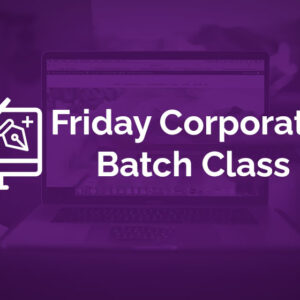



Reviews
There are no reviews yet.