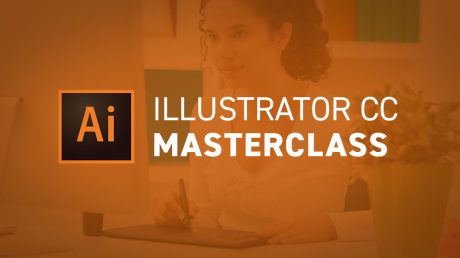Instructors
Adobe Lightroom CC: Ultimate Master Class For Beginners
0 STUDENTS ENROLLED
What you’ll learn
- Master the most important tools in Lightroom
- Take your photos from flat to fabulous using Lightroom’s Develop module
- Develop a workflow that will save you time (import-select best-edit-export)
- Organise your photos using Lightroom’s Library module in a way that will makes sense to you
- Learn how to approach editing any subject matter (portraits, cityscapes/travel, interior covered in the course)
- How to follow along step by step with all the RAW files provided
- Learn how to set up and use export presets to save time
- Learn how to set up and use import presets to save time
- Learn best practices for file management and best practices for shooting the right way to get the most quality out of your images
- An Introduction to the Develop Module and it’s usage.
- The Develop Module Preset Panel
- Creating Snapshots in the Develop Module
- Working with the History Panel to Retrace your Last Steps
- Revisiting the Collections Panel
- Screen Modes and Lights Out Mode in the Develop Module
- Loupe View Options
- Copying and Pasting Adjustments to Multiple Images
- Working with Compare View to perform adjustments to images side-by-side
- Working with the Histogram and performing Exposure Corrections
Requirements
- Basic Computer Skills
- Any version of Lightroom for desktop (Lightroom Classic CC 2018, Lightroom CC 2015, Lightroom 6 or Lightroom 5)
- Mac or PC
Description
Find out what Lightroom is and does and how it can help you edit and organize your images.
Import and organize your photos
Adjust and correct your photos
Export your photos for web or print
Even if you have never used Lightroom before, Alexandru will help you develop a deeper understanding of the program and how it can play a role in your creative process.
Adobe Lightroom was designed to make your post-production process easier, not more confusing! In this course for Beginners, Alexandru will show you how exactly it can help.
Who this course is for:
- Photographers that want to learn the basic Lightroom workflow quickly
- People interested only in Lightroom’s Library and Develop modules
- No previous Lightroom experience is required
Course Reviews
No Reviews found for this course.